
FEATURES

Repository Services
MQUAD provides comprehensive solutions to store, exchange and access tools, questionnaires and collected data as part of MQUAD or otherwise.
- Question bank
- Tool archives
- Data repository
Advanced Form Management
State of art functionalities allows user to create, manage and do several other things with menu driven options
- Excel and web-based form development
- Multi-format look-up functionality
- Inter-portability


Sampling Module
Implements alogorithm to draw samples without storing data
- Simple random sampling
- Systematic random sampling
Data Quality Analytics
MQUAD provides a range of data quality parameters including time, GPS, keystroke, etc.
- Timestamp
- Keystroke
- Audio
- Sleep time
- Hint and error statistics
- Others
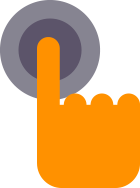

User Friendly
No need for users to have advanced technical skills or programming knowledge, hence, user friendly
- Menu driven
- Easy to locate functions
- Rich help files
- Example excel forms
Data Export
MQUAD allows export of data into multiple formats
- Excel
- Stata
- SPSS
- JSON

Secured Data Controls
To be written.

Support Services
MQUAD has a system to support its users in a quick and transparent way
- Response within 12 hours
- Demo videos
- MQUAD community
